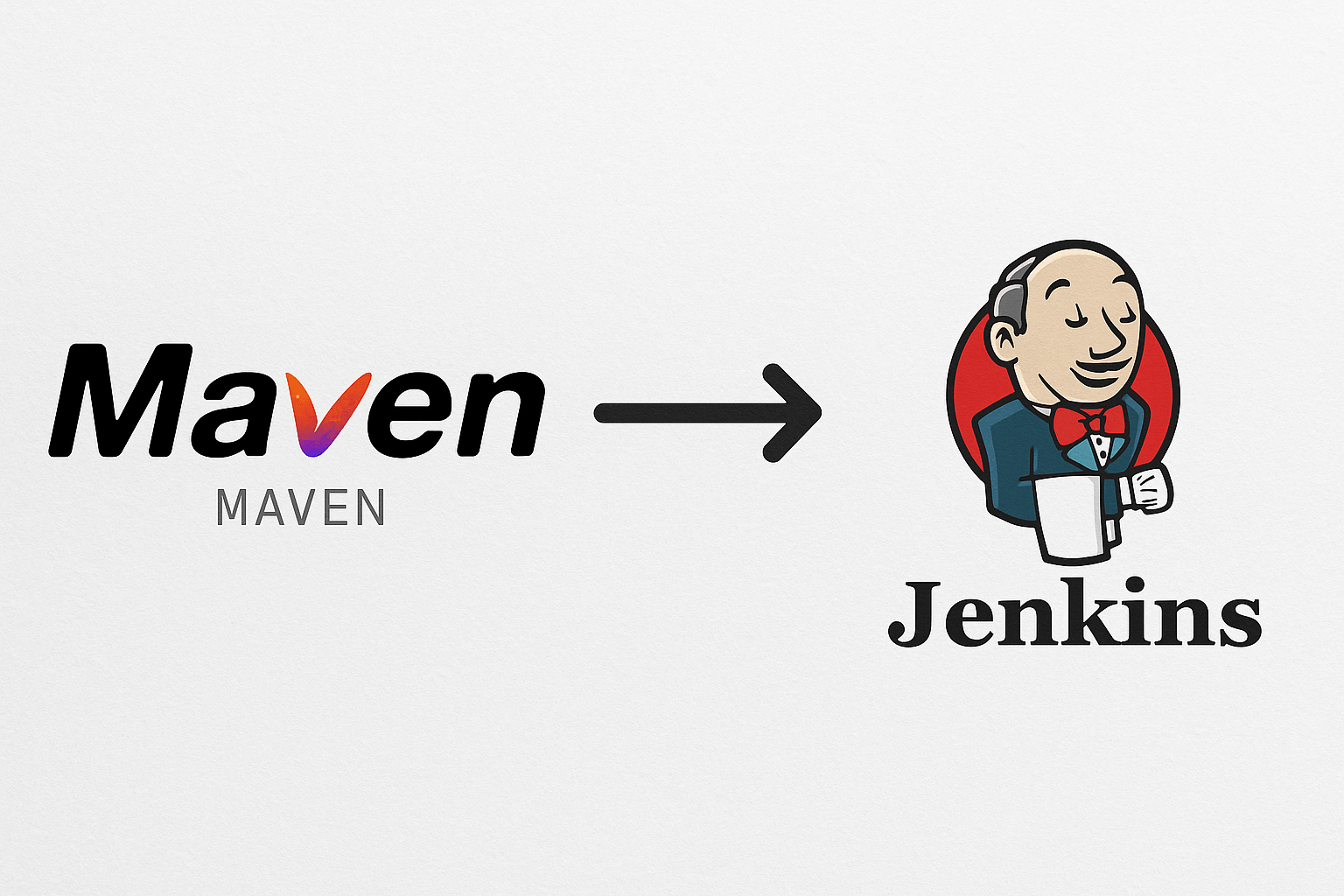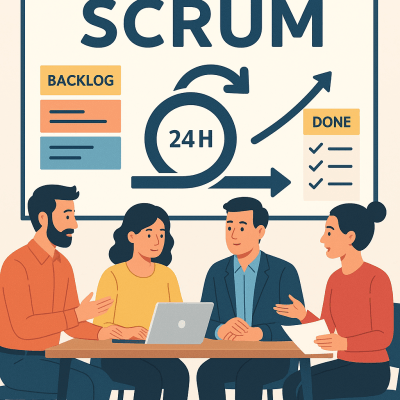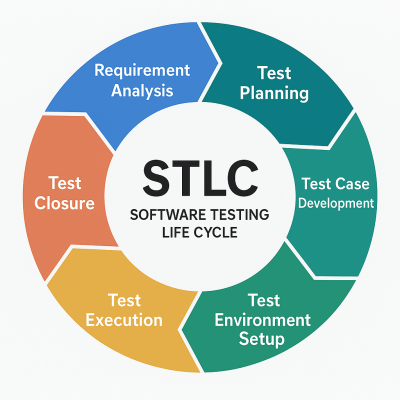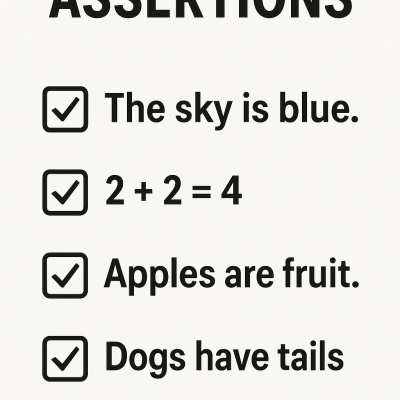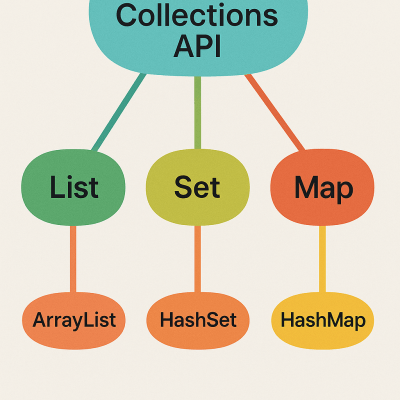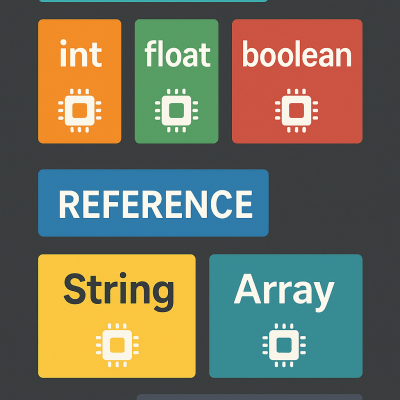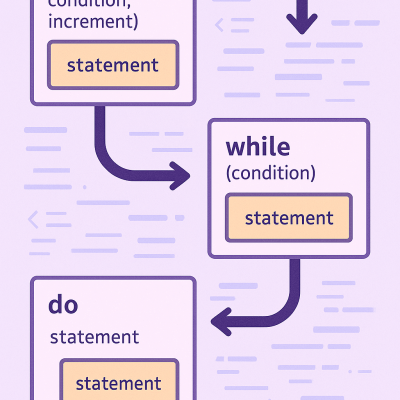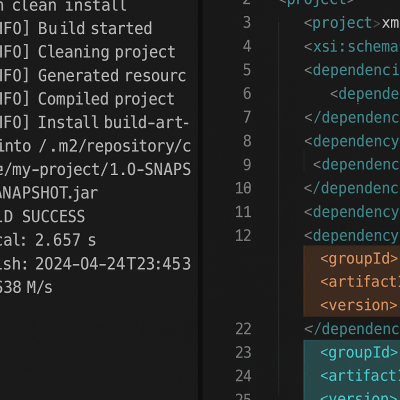Maven Jenkins Integration
Maven to Jenkins Integration Overview
The Maven to Jenkins integration diagram illustrates how Maven build automation is seamlessly triggered within Jenkins pipelines. This image shows a clear left-to-right connection from the Maven logo to the Jenkins logo, visually representing a continuous integration (CI) workflow. Maven is a powerful tool for compiling, testing, and packaging Java applications, while Jenkins automates the CI/CD process. Moreover, integrating Maven into Jenkins allows teams to execute builds automatically when code changes occur. This improves build consistency, speeds up feedback loops, and enhances code quality. Furthermore, Jenkins provides a centralized platform for managing Maven goals, monitoring build statuses, and viewing test reports. In addition, developers can configure Jenkins to use Maven via build steps, shared libraries, or pipeline scripts. This integration supports Agile delivery practices and aligns with DevOps principles. Therefore, the Maven to Jenkins flow is an essential step in modern software development, enabling automated, reliable, and scalable application delivery.
Key Features of Maven to Jenkins Integration
- Automated Builds: Jenkins automatically triggers Maven builds on code commits or pull requests.
- CI/CD Ready: Supports full pipelines with testing, packaging, and deployment after Maven execution.
- Plugin Support: Jenkins natively supports Maven projects through built-in and community plugins.
What’s Included with Maven to Jenkins Integration
- Visual transition from Maven to Jenkins, symbolizing an integrated and automated CI workflow.
How to Use Maven to Jenkins Integration
- Install Maven and configure its path within Jenkins Global Tool Configuration.
- Create a Jenkins job or pipeline that uses Maven build steps (e.g., `clean install`, `test`, `package`).
Ideal Uses and Placement
- Use in DevOps pipelines to automate Java builds, tests, and deployments using Jenkins and Maven.
- Apply in onboarding guides, development wikis, and CI/CD diagrams for team alignment.
Maven to Jenkins Integration Specifications
- Simple visual showing Maven logo leading to Jenkins logo via arrow, representing automated CI/CD integration.
Optimized Imagery & Alt Text
Explore More Resources
- Find similar products: Products Page
- Gain further insights: Our Blog
- Enhance your understanding: AI & QA Resources
- Learn from experts: Jenkins: Maven Pipeline Integration Guide
Why Choose Maven to Jenkins Integration?
This integration automates builds, reduces manual errors, and speeds up delivery. It bridges development and deployment seamlessly. Moreover, it ensures consistent, repeatable CI workflows ideal for modern Java teams.
Order Your Maven to Jenkins Integration Diagram Today!
Visualize your CI/CD pipeline clearly with this Maven-to-Jenkins flow diagram—ideal for developers and DevOps teams!
$4.89
- ✅ Instant Download Available
- 🖼️ Ultra High-Resolution 4K PNG + JPG (4096×6144, 300 DPI)
- 🖨️ Prints Beautifully up to 13.6×20.5 inches
- 🚫 Personal Use Only (Not for Resale)
- 💾 Digital Product – No Physical Item Shipped
- 📥 Instant Access via Download Link Post-Purchase
All 4K images include the label "4K" in their title.
If your selected image does not include "4K", please contact us for your complimentary upgrade.