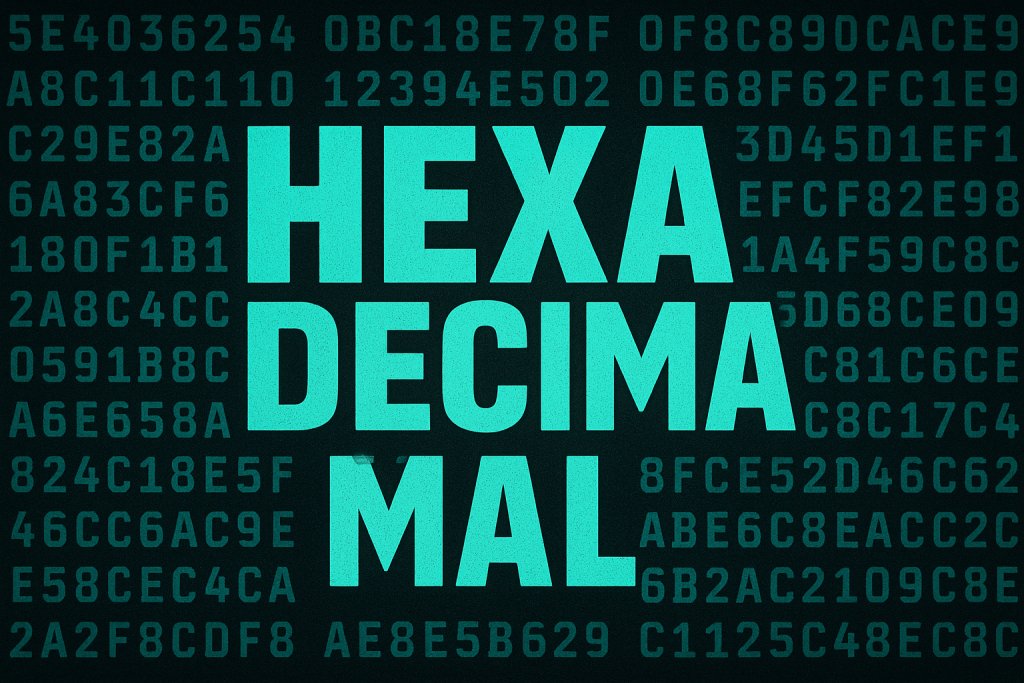🧠 Basic Computer Networking Knowledge for AI QA Engineers (Nepali-English Mix)
🔹 1. What is Computer Network?
📘 English: A computer network is a system where multiple devices (computers, servers, IoT) communicate with each other to share data.
📗 Nepali: Computer network भनेको devices बीच data आदान-प्रदान गर्नको लागि बनाइएको जडान प्रणाली हो।
🔹 2. IP Address र Subnet Mask
- IP Address: हर एक device लाई network मा unique चिनाउने address हो।
🧾 Example: 192.168.1.1 - Subnet Mask: कुन भाग network address हो र कुन भाग host address हो भनेर छुट्याउँछ।
🗣 Nepali Insight: IP Address मानौं तपाईंको घरको address हो, र Subnet भनेको कुन टोलमा पर्छ भनेर छुट्याउने नियम हो।
🔹 3. MAC Address
- MAC = Media Access Control
- Hardware को permanent address हो, जुन change गर्न सकिँदैन।
✅ Use in QA: Tools like Wireshark ले packet tracing मा MAC address देखाउँछ।
🔹 4. DNS – Domain Name System
📘 DNS converts domain names (like google.com) into IP addresses.
🗣 Nepali Simplified: तपाईंले google.com लेख्दा computer ले त्यसको IP address lookup गर्छ DNS मार्फत।
🔹 5. DHCP – Dynamic Host Configuration Protocol
- यो protocol ले network मा connected devices लाई automatically IP address assign गर्छ।
🎯 Why important for QA:
- Testing network-dependent applications (e.g., cloud-based APIs) मा IP conflicts detect गर्न सकिन्छ।
🔹 6. Ping र Traceroute
- Ping: Check if a device is reachable or not (used to test connectivity).
- Traceroute: Shows the path/hops that data takes to reach the target.
✅ Example:
bash
CopyEdit
ping google.com
tracert google.com
🗣 Nepali मा: Ping ले जाँच गर्छ कि कुन computer अनलाइन छ कि छैन। Traceroute ले कुन-कुन बाटो भएर पुगेको हो देखाउँछ।
🔹 7. Firewall
- Network मा के traffic आउन र जान पाउँछ भन्ने कुराको नियंत्रण गर्ने security layer हो।
🎯 AI QA View: Firewall rules ले API calls fail गराउन सक्छ — यसलाई troubleshoot गर्न जान्नु जरूरी हुन्छ।
🔹 8. VPN – Virtual Private Network
- Secure way to connect to a network remotely.
- Mostly used in enterprise QA to test apps in internal environments.
🧠 Example: Testing internal API through VPN tunnel.
🔹 9. HTTP vs HTTPS
| Protocol | Security | Port |
| HTTP | Not Secure | 80 |
| HTTPS | Encrypted (SSL/TLS) | 443 |
📌 QA मा HTTPS testing गर्दा SSL certificate validation अनिवार्य हुन्छ।
🔹 10. Ports & Protocols
| Port | Protocol | Use |
| 22 | SSH | Secure terminal |
| 80 | HTTP | Web |
| 443 | HTTPS | Secure Web |
| 53 | DNS | Domain Resolution |
| 21 | FTP | File Transfer |
✅ Summary for AI QA
| Topic | Use in AI QA |
| IP Address | API / server config test |
| DNS | Endpoint testing |
| VPN | Internal test environment |
| Firewall | API call failure troubleshooting |
| Ping/Traceroute | Network reachability |
| HTTPS | Security validation |
| Ports | API & DB communication |
✅ Top 10 Main Topics for AI QA Engineer (Recommended Sequence)
1️⃣ Computer Networking Basics
Already started — base-level knowledge for API, server, and model communication.
2️⃣ Python Programming for QA
- Why: Python is the most used language in AI/ML + testing tools.
- Includes: Syntax, functions, data types, OOP, file handling, exception handling.
3️⃣ Manual Testing + STLC Knowledge
- Test case, test plan, defect life cycle, test techniques.
- Use case: Validate AI model behavior manually before automating.
4️⃣ Automation Testing (Selenium + Python/Java)
- Create regression tests for ML model UI/UX or platforms like ML dashboards.
- Bonus: Combine with PyTest or unittest.
5️⃣ API Testing (REST API, JSON, Postman, REST Assured)
- Check AI model deployment endpoints, authentication, responses.
- Methods: GET, POST, PUT, DELETE
6️⃣ Machine Learning Fundamentals
- Types of ML: Supervised, Unsupervised, Reinforcement
- Key metrics: Accuracy, Precision, Recall, F1-Score, Confusion Matrix
- Algorithms: Decision Tree, SVM, KNN, etc.
7️⃣ AI Model Testing Techniques
- Black-box model validation
- Fairness, bias detection
- Data validation and quality check
- Adversarial testing
8️⃣ **MLOps + Model Deployment
✅ Top 10 Computer Networking Topics for AI QA Engineers
1️⃣ IP Addressing (IPv4, IPv6)
- Use: API server reachability test, cloud host testing
- Nepali: Network मा कुन device कहाँ छ भनेर चिनाउने तरीका।
2️⃣ Subnetting & CIDR
- Use: Cloud infrastructure testing, secure model deployment zones
- Nepali: कुन subnet मा कुन resource पर्छ भनेर छुट्याउने उपाय।
3️⃣ OSI Model vs TCP/IP Model
- Layers: Application, Transport, Network, etc.
- Use: Protocol-level issue troubleshooting
- Nepali: Data कसरी layer-by-layer भएर यात्रा गर्छ भन्ने structure।
4️⃣ TCP vs UDP Protocol
- Use: Model serving (e.g., gRPC uses HTTP/2), real-time inference testing
- Nepali: TCP मा connection हुन्छ, UDP मा छैन — speed vs reliability।
5️⃣ Ports and Protocols
| Port | Use |
| 80/443 | HTTP/HTTPS |
| 22 | SSH |
| 53 | DNS |
- Use: API testing, firewall debugging
- Nepali: कुन communication कुन port बाट भइरहेको छ बुझ्न सहयोग गर्छ।
6️⃣ DNS (Domain Name System)
- Converts domain to IP
- Use: Test domain resolution failures in model endpoint
- Nepali: mlserver.company.com लाई IP मा बदली model access गर्न।
7️⃣ Firewalls and NAT (Network Address Translation)
- Use: Model unreachable errors troubleshooting
- Nepali: कुन traffic allow हुन्छ, कुन रोकिन्छ भनेर firewall ले decide गर्छ।
8️⃣ VPN & Remote Access
- Use: Secure internal model testing
- Nepali: बाहिरबाट सुरक्षित तरिकाले model serve भएको network मा connection गर्न।
9️⃣ Ping, Traceroute, nslookup, netstat
- Use: Basic connectivity checks, DNS lookup, open port test
- Nepali: कुन बाटो भएर traffic गएको छ भनेर troubleshoot गर्न helpful।
🔟 HTTP, HTTPS, SSL/TLS
- Use: Secure API test, certificate validation
- Nepali: HTTPS मा encrypted traffic हुन्छ — AI model serve गर्दा important हुन्छ।
📌 Bonus Topics:
- Load Balancer (for AI model scaling)
- Proxy Server (used in model routing)
- IP Whitelisting & Access Control
✅ Top 10 Computer Networking Topics (QA & AI Testing Focused)
1. IP Addressing (IPv4/IPv6)
Helps identify and test server locations. In API or ML model testing, you often test endpoints like 192.168.1.10. If the IP is misconfigured, deployment fails.
2. Subnetting & CIDR
Used for segmenting networks in cloud environments. QA engineers may validate if models are accessible only within certain IP blocks.
3. OSI vs TCP/IP Model
Understanding layers helps in debugging connectivity issues:
- Layer 7 (Application): API, UI
- Layer 4 (Transport): TCP/UDP test
AI model down? Layer-wise diagnosis helps.
4. TCP vs UDP
TCP ensures reliable delivery (used in API, model endpoints). UDP is fast but unreliable (e.g., real-time data streaming in AI testing).
5. Common Ports & Protocols
- HTTP (80), HTTPS (443), SSH (22), DNS (53)
As a QA, testing whether these ports are open for inbound/outbound API or model traffic is crucial.
6. DNS Resolution
Domain name to IP resolution is key for cloud-deployed AI models. DNS misconfiguration means model.api.com won’t resolve — QA must validate it.
7. Firewall & NAT
Firewalls can block model-serving APIs. If a test fails to hit the endpoint, NAT or firewall rules might be the issue.
8. VPN & Remote Access
QA often tests internal-only AI services via VPN. Knowing VPN setups and debugging remote access is important.
9. Ping, Traceroute, nslookup, netstat
Used to verify:
- Server is up (ping)
- Route to server (traceroute)
- DNS resolution (nslookup)
- Port binding (netstat)
10. HTTP/HTTPS, SSL/TLS Certificates
Most AI APIs run over HTTPS. As QA, you’ll validate:
- Certificate is valid
- HTTPS responses are secure
- SSL errors don’t break automation scripts
✅ 1. IP Addressing (IPv4/IPv6)
हर device लाई network भित्र चिनाउनको लागि unique address चाहिन्छ — त्यसलाई IP Address भनिन्छ।
IPv4 (जस्तै: 192.168.1.1) अहिले धेरै प्रयोग हुन्छ, IPv6 future मा scalable network को लागि प्रयोग हुन्छ।
AI QA मा endpoint testing गर्दा IP mismatch भएमा connectivity fail हुन्छ।
✅ 2. Subnetting & CIDR
Subnetting भनेको network लाई logically टुक्र्याउने तरीका हो। CIDR (/24, /16 जस्ता notation) ले subnet को size बताउँछ।
Cloud मा deployed AI model हरु specific subnet मा राखिन्छन्, QA ले access permission test गर्नुपर्छ।
📘 Topic 1: What is a Computer Network?
🔹 Definition
A computer network is a group of interconnected devices (computers, servers, routers) that can communicate and share data with each other.
📖 Nepali Explanation:
Computer network भनेको यस्तो system हो जहाँ धेरै computer वा device हरु आपसमा जडित हुन्छन् र data आदान-प्रदान गर्न सक्छन्।
जस्तै – तपाईँको computer बाट API request गर्दा त्यो request network हुँदै model server मा पुग्छ।
🔹 Types of Networks
| Type | Description | Example |
| LAN (Local Area Network) | छोटो दूरीको लागि (e.g., home, office) | Office Wi-Fi |
| WAN (Wide Area Network) | धेरै ठाँउ जोड्न (e.g., Internet) | World Wide Web |
| MAN (Metropolitan Area Network) | शहरभित्रको network | ISP network |
| PAN (Personal Area Network) | सानो private devices को जडान | Bluetooth, Hotspot |
🧠 QA Use Case:
यदि AI model internal LAN मा छ भने, VPN बिना बाहिरबाट access गर्न मिल्दैन। त्यसैले network type बुझ्नु जरुरी हुन्छ।
🔹 Components of a Network
| Component | Role |
| Router | Device हरुलाई एक अर्कासँग जोड्ने |
| Switch | Multiple devices को बीच data forwarding |
| Modem | Internet access को लागि signal conversion |
| NIC (Network Interface Card) | हर एक device मा network जोड्न Interface |
📌 Real Example:
तपाईंको API test fail भयो भने check गर्नुहोस् – model host भएको server लाई ping गर्न सकिन्छ कि छैन, router बाट सही route पाइरहेको छ कि छैन।
🔹 Basic Communication Concepts
- Client-Server Model: Client ले request गर्छ, server ले response दिन्छ।
QA मा तपाईँको API tester client हुन्छ, र AI model host गरिएको server response provider।
- Peer-to-Peer (P2P): सबैले एक अर्कालाई direct serve गर्छन्।
कम use हुने model deployment मा।
🔹 Common Use in AI QA Testing
| Scenario | How Networking Applies |
| API Testing | Request from client (Postman, Script) to model endpoint |
| Model Unreachable | Could be firewall, wrong IP, DNS issue |
| Internal Model Access | Needs VPN, NAT rule, subnet configuration |
📘 Topic 2: IP Addressing (IPv4 and IPv6)
🔹 What is an IP Address?
An IP address (Internet Protocol address) is a unique identifier assigned to each device on a network that uses the Internet Protocol for communication.
📖 Nepali Explanation:
IP Address भनेको तपाईँको device लाई network भित्र पहिचान गर्नको लागि दिइने नम्बर हो। जस्तै, तपाईंको घरको ठेगाना जस्तै — post पठाउँदा address चाहिन्छ, त्यसैगरी डेटा पठाउँदा IP address चाहिन्छ।
🔹 Types of IP Addresses
| Type | Use | Example |
| IPv4 | Widely used | 192.168.0.1 |
| IPv6 | Newer, more address space | 2001:0db8:85a3::8a2e:0370:7334 |
📌 IPv4: 32-bit address → 4 numbers separated by dots
📌 IPv6: 128-bit address → long hexadecimal format
🧠 Why QA Needs It?
AI QA Engineers often test whether a deployed model is reachable at its endpoint. That endpoint will either be a domain name (resolved via DNS) or a direct IP.
🔹 Private vs Public IP
| Type | Scope | Example |
| Private IP | Internal network only | 192.168.x.x, 10.x.x.x |
| Public IP | Accessible over the Internet | 104.26.10.78 |
📖 Nepali Insight:
Private IP ले तपाईंको घरभित्रको जडान represent गर्छ, जबकि public IP ले बाहिरी world बाट तपाईंलाई access गर्न दिने IP हो।
🔐 QA मा खासगरी cloud मा deployed model ले कुन IP मा response दिइरहेको छ, त्यो जानकारी आवश्यक हुन्छ।
🔹 Static vs Dynamic IP
- Static IP: Fixed address (e.g., API server hosting)
- Dynamic IP: Changes over time (usually assigned by DHCP)
🧠 Example:
Cloud मा model serve गर्दा Static IP चाहिन्छ, ताकि automation test हरु same IP मा request पठाउन सकून्।
🔹 Common IP Ranges (for QA & Dev)
| Range | Use |
| 127.0.0.1 | Localhost (your own machine) |
| 192.168.x.x | LAN (internal network) |
| 10.x.x.x | Private cloud/internal use |
| 8.8.8.8 | Google DNS |
📌 In API tests, you often ping 127.0.0.1 or test ping model-server.local.
🔹 Practical AI QA Use Case
Scenario: You are testing an ML model endpoint —
bash
CopyEdit
curl http://192.168.0.12:5000/predict
✅ If it fails:
- Check IP is correct
- Ensure it’s reachable (ping test)
- Verify firewall isn’t blocking it
- Confirm it’s public or you’re on VPN for private IP
✅ Quick Summary
| Key Concept | Explanation |
| IP Address | Device identifier in a network |
| IPv4 | Most common, 32-bit |
| IPv6 | Newer, 128-bit |
| Private IP | Used within LAN |
| Public IP | Exposed to Internet |
| Static IP | Fixed address (used in testing) |
| Dynamic IP | Changes via DHCP |
📘 Topic 3: Subnetting & CIDR (Classless Inter-Domain Routing)
🔹 What is Subnetting?
Subnetting is the process of dividing a large network into smaller logical networks (called subnets) to improve performance, security, and manageability.
📖 Nepali Explanation:
Subnetting भनेको एउटै ठूलो network लाई साना–साना logical भागहरूमा विभाजन गर्नु हो। जस्तै, एउटा कम्पनीको मुख्य network लाई अलग-अलग department अनुसार subnet मा बाँड्ने।
🧠 Example:
Your model servers are on 192.168.1.0/24 and internal tools are on 192.168.2.0/24. Firewall rules may only allow API access within one subnet.
🔹 Benefits of Subnetting for QA
| Benefit | QA Context |
| Improved isolation | Only model subnet gets load testing traffic |
| Access control | Prevent unauthorized service hits |
| Better organization | Grouping resources logically (e.g., model servers vs DB servers) |
🔹 Subnet Mask
A subnet mask determines which part of an IP address identifies the network and which part identifies the host.
| IP Address | Subnet Mask | Meaning |
| 192.168.1.100 | 255.255.255.0 | Network: 192.168.1.0, Host: last octet |
📖 Nepali Viewpoint:
Subnet Mask ले भन्न सक्छ कि कुन भाग network को हो र कुन भाग device को हो।
🔹 CIDR Notation (Classless Inter-Domain Routing)
CIDR uses a “slash” (/) followed by the number of bits used for the network portion.
| CIDR | Subnet Mask | Hosts |
| /24 | 255.255.255.0 | 254 hosts |
| /16 | 255.255.0.0 | 65,534 hosts |
| /30 | 255.255.255.252 | 2 hosts (point-to-point) |
🧠 QA Example:
If your cloud provider gives you 10.0.0.0/16, you can create multiple subnets like:
- 10.0.1.0/24 → QA Staging model
- 10.0.2.0/24 → Production model
🔹 How Subnetting Affects Testing
| Situation | QA Relevance |
| Model fails API call | Maybe test script is outside allowed subnet |
| CI/CD doesn’t trigger | Jenkins agent IP not whitelisted |
| VPN not connecting | VPN gateway may allow only /24 subnet |
📌 Pro Tip: Always check your test environment’s subnet range and whether your QA tool (Postman, PyTest script, etc.) is inside the allowed network.
🔹 Command-Line Check (Example)
bash
CopyEdit
ipconfig # Windows
ifconfig # Linux/Mac
Shows IP, subnet mask, and gateway info.
✅ Quick Summary
| Term | Meaning |
| Subnet | Smaller logical part of a network |
| Subnet Mask | Defines network vs host portion |
| CIDR | Slash notation for subnetting (/24, /16) |
| QA Use | Model access control, network isolation, firewall settings |
📘 Topic 4: OSI Model vs TCP/IP Model
🔹 What is the OSI Model?
The OSI (Open Systems Interconnection) model is a conceptual framework used to understand how data travels from one device to another in a network. It has 7 layers, each responsible for a specific function.
📖 Nepali Summary:
OSI Model एउटा guideline हो जसले network communication लाई 7 वटा तहमा विभाजन गर्छ, जसबाट हरेक layer ले खास काम गर्छ — जस्तै email पठाउँदा कुन-कुन process भएर अर्को user सम्म पुग्छ भनेर बुझ्न यो model प्रयोग हुन्छ।
🔹 The 7 Layers of OSI Model
| Layer No. | Name | Function |
| 7 | Application | Interface for user (e.g., browser, Postman) |
| 6 | Presentation | Data formatting, encryption/decryption |
| 5 | Session | Establish/maintain connections |
| 4 | Transport | Reliable delivery (TCP), segmentation |
| 3 | Network | IP addressing, routing (e.g., traceroute) |
| 2 | Data Link | MAC addressing, switching |
| 1 | Physical | Physical medium (cable, WiFi) |
🧠 Example:
Postman बाट पठाइएको request एकैचोटि सबै layer बाट गुज्रन्छ – Top to Bottom।
🔹 What is the TCP/IP Model?
TCP/IP (Transmission Control Protocol / Internet Protocol) model is a simplified, practical version of OSI model, used in real-world networking. It has 4 layers:
| Layer No. | Name | Maps to OSI Layer |
| 4 | Application | OSI Layers 7, 6, 5 |
| 3 | Transport | OSI Layer 4 |
| 2 | Internet | OSI Layer 3 |
| 1 | Network Access | OSI Layers 2, 1 |
📖 Nepali Insight:
TCP/IP model वास्तविक network मा चल्ने protocol हरु (TCP, IP) को आधारमा बनेको छ। त्यसैले यो practical implementation हो, जबकि OSI theoretical model हो।
🔹 Real-Time QA Example
📌 You send a request to:
arduino
CopyEdit
🔽 OSI Flow:
- Application (7): Your test tool creates HTTP request
- Transport (4): TCP ensures request gets delivered
- Network (3): IP address resolves and routes the packet
- Data Link + Physical: Device → Router → Internet
📌 If model fails to respond:
- Check OSI Layer 3–4 (IP reach? TCP port open?)
- Check Layer 7 (Is API URL or endpoint wrong?)
🔹 Common Interview Question
🗣️ Q: Can you explain the difference between OSI and TCP/IP?
✅ Answer (Nepali-English mix):
OSI model theoretical framework हो जुन 7 layers मा communication define गर्छ, जबकि TCP/IP भनेको practically प्रयोग हुने 4-layer protocol stack हो। Testing मा हामी TCP/IP मा काम गर्छौं — जस्तै API test गर्दा Transport Layer मा TCP protocol प्रयोग हुन्छ, र Internet Layer मा IP addressing।
✅ Summary
| Concept | OSI Model | TCP/IP Model |
| Layers | 7 | 4 |
| Use | Conceptual | Practical |
| Relevance | Deep understanding | Day-to-day QA testing |
| QA Debugging | Works layer-by-layer | Works tool-by-tool (e.g., curl, Postman, traceroute) |
📘 Topic 5: TCP vs UDP (Transport Layer Protocols)
🔹 What are TCP and UDP?
Both TCP (Transmission Control Protocol) and UDP (User Datagram Protocol) are Transport Layer protocols used to send data from one device to another over a network.
📖 Nepali Insight:
TCP र UDP दुवै तरीका हुन् network मा data पठाउने तर तरिका फरक हुन्छ। TCP ले data reliably पठाउँछ, UDP छिटो पठाउँछ तर guarantee हुँदैन कि त्यो पुग्छ।
🔹 TCP – Reliable, Connection-Oriented
| Feature | Description |
| Type | Connection-oriented |
| Delivery | Reliable (Acknowledgment-based) |
| Error checking | Yes |
| Speed | Slower due to handshake |
| Use Cases | Web browsing, Email, File Transfer, APIs |
🧠 Example for QA:
जब तपाईं curl प्रयोग गरेर ML API endpoint test गर्नुहुन्छ, त्यो TCP बाट जाने HTTP request हो। यदि connection fail भयो भने QA ले TCP-layer debugging गर्नुपर्छ।
📌 3-Way Handshake:
- Client: SYN →
- Server: SYN-ACK →
- Client: ACK → Connection established
🔹 UDP – Unreliable, Connectionless
| Feature | Description |
| Type | Connectionless |
| Delivery | Not guaranteed |
| Error checking | Minimal |
| Speed | Very fast |
| Use Cases | Streaming, Gaming, Live video/audio, DNS lookup |
🧠 Example for AI QA:
यदि तपाईं real-time inference model test गर्दै हुनुहुन्छ (e.g., voice-to-text), UDP को प्रयोग भएको हुन सक्छ — किनकि delay होइन speed मुख्य concern हो।
🔹 Side-by-Side Comparison
| Feature | TCP | UDP |
| Connection | Yes | No |
| Reliability | High | Low |
| Speed | Slower | Faster |
| Use | API, Web | Streaming, DNS |
| Error Recovery | Yes | No |
| Packet Order | Guaranteed | Not guaranteed |
🔹 How This Affects QA Testing
| Scenario | Protocol | QA Task |
| API test | TCP | Validate response, retry, timeout |
| DNS test | UDP | Ensure name resolution works |
| Real-time AI model | Often UDP | Validate performance, packet loss, delay |
| Load test | TCP | Monitor response consistency |
| Socket test | Both | Use correct protocol in test script or automation tool |
📌 Note: Some systems use QUIC, which is a newer protocol (Google’s protocol over UDP with TCP features).
🔹 Command Line Example (Windows/Linux)
bash
CopyEdit
netstat -an # Show active TCP and UDP connections
✅ Summary
| Protocol | Best For | AI QA Relevance |
| TCP | Reliable communication (APIs) | Standard testing, automation, model health check |
| UDP | Speed-critical apps | Real-time model, stream QA, performance testing |
This topic helps especially in API testing, firewall debugging, network accessibility checks, and cloud-based AI service testing.
📘 Topic 6: Ports and Protocols
🔹 What is a Port?
A port is a virtual number assigned to every service or application on a device that communicates over the network.
📖 Nepali Insight:
IP Address ले कुन device मा जानु पर्छ भन्ने जनाउँछ, अनि Port Number ले त्यो device भित्र कुन service (API, website, database) सँग connect हुने भन्ने जनाउँछ।
Example:
yaml
CopyEdit
http://192.168.0.1:8080 → IP Address: 192.168.0.1, Port: 8080
🔹 What is a Protocol?
A protocol is a set of rules that governs how data is exchanged between systems.
Each protocol operates on a specific port (or range of ports).
🔹 Common Ports and Their Protocols
| Port Number | Protocol | Use Case |
| 20, 21 | FTP | File Transfer |
| 22 | SSH | Secure remote login |
| 23 | Telnet | Remote login (insecure, legacy) |
| 25 | SMTP | Sending email |
| 53 | DNS | Domain resolution |
| 80 | HTTP | Web traffic (non-secure) |
| 443 | HTTPS | Secure web traffic (used in API calls) |
| 3306 | MySQL | Database connections |
| 5000/8000/8080 | Custom APIs | Localhost-based or dev APIs |
🧠 For AI QA:
- Model serving via Flask: often runs on localhost:5000
- Web UI testing for model dashboard: often port 8080 or 443
🔹 Why It Matters for QA Engineers
| Task | Port Role |
| API Testing | Ensure correct port used in endpoint |
| Firewall Issue | Port might be blocked |
| Model Server Unreachable | Port not open or wrong |
| CI/CD Integration | Jenkins uses specific ports |
| Load Balancing | Test if traffic is routing to correct port |
📌 Tip: Always check if a service is listening on the expected port:
bash
CopyEdit
netstat -an | find “LISTEN”
🔹 Example for AI Model Test
You deploy a sentiment analysis model on:
arduino
CopyEdit
http://127.0.0.1:5000/predict
Here:
- IP: 127.0.0.1 (localhost)
- Port: 5000 (Flask default)
- API: /predict
Your test script (e.g., Postman or PyTest) must target that exact port.
🔹 Tools to Help
| Tool | Use |
| netstat | Check open ports |
| telnet [ip] [port] | Check if port is reachable |
| nmap | Scan for open ports on a server |
✅ Summary
| Concept | Purpose | QA Use |
| Port | Identifies app/service on a device | API, DB, or model testing |
| Protocol | Rules for data exchange | HTTP/HTTPS, FTP, SSH |
| Common Ports | 80 (HTTP), 443 (HTTPS), 22 (SSH), 5000 (Flask) | Endpoint availability check |
📘 Topic 7: DNS – Domain Name System
🔹 What is DNS?
DNS stands for Domain Name System. It translates human-readable domain names (like api.mymodel.com) into machine-readable IP addresses (like 104.21.8.120).
📖 Nepali Insight:
DNS ले तपाईँले लेख्नुभएको website address (google.com) लाई computer ले बुझ्ने IP address मा परिवर्तन गर्छ।
मानौं तपाईँ फोनमा “माई आमा” लेखेर call गर्नुहुन्छ, तर backend मा actual number डायल हुन्छ — DNS पनि त्यस्तै काम हो।
🔹 Why DNS Matters for QA
| Scenario | QA Concern |
| API call fails with domain | DNS resolution issue |
| Postman gives timeout | Domain may not be mapped |
| CI/CD test fails on staging | DNS entry for staging might be missing |
| Model hosted on subdomain | Subdomain may not resolve |
🧠 Example:
If https://ml-api.example.com/predict fails, check whether ml-api.example.com resolves to a valid IP.
🔹 DNS Query Example
You run:
bash
CopyEdit
ping ml-api.example.com
System queries DNS to find the IP address behind the domain. If not found = DNS resolution failed.
🔹 Types of DNS Records (Important for QA)
| Type | Meaning | Use |
| A | Maps domain to IPv4 | example.com → 192.0.2.1 |
| AAAA | Maps domain to IPv6 | → 2001:db8::1 |
| CNAME | Alias to another domain | api.example.com → prod.api.com |
| MX | Mail records | Email testing |
| TXT | Metadata (e.g., SPF for email) | Security testing |
🔹 Tools for DNS Testing
| Tool | Use |
| nslookup | Lookup IP of domain |
| dig | Advanced DNS check |
| ping | Resolve and test connectivity |
| Browser | Type domain and see if it loads |
🔹 DNS Cache and QA Troubleshooting
Sometimes DNS issues are caused by cached data on your local system.
🧽 Flush DNS (Windows):
bash
CopyEdit
ipconfig /flushdns
📌 QA Tip: If your automated test fails suddenly, flushing DNS might fix the issue — especially after switching environments.
🔹 Example in AI QA Context
You are testing a model endpoint:
arduino
CopyEdit
✅ What to check:
- Does the domain resolve to IP?
- Is the DNS record pointing to the correct staging server?
- Do subdomains (e.g., dev.modelapi.ai) work as expected?
- Is DNS propagation complete (for new domains)?
✅ Summary
| Concept | Purpose | QA Use |
| DNS | Translates domain to IP | API endpoint validation |
| A/CNAME Record | Domain mappings | Check dev/staging environments |
| Tools: ping, nslookup | Troubleshoot resolution issues | Verify model URL health |
| DNS Caching | Local browser or OS issue | Flush DNS to clear |
📘 Topic 8: Firewall & NAT (Network Address Translation)
🔹 What is a Firewall?
A firewall is a security system that monitors and controls incoming and outgoing network traffic based on pre-defined security rules.
📖 Nepali Insight:
Firewall भनेको एउटा gatekeeper हो जुन decide गर्छ कि कुन traffic network भित्र जान दिनु वा नदिनु।
QA को काम गर्दा firewall ले block गरेको request fail हुन सक्छ — त्यसैले troubleshooting गर्न firewall knowledge अत्यन्त जरुरी छ।
🔹 Types of Firewalls
| Type | Description | QA Relevance |
| Network Firewall | Protects the entire network | Blocks external model access |
| Host-based Firewall | Installed on individual machines | Local API blocked on laptop |
| Cloud Firewall (e.g., AWS Security Groups) | Used in cloud servers | Allow/deny model port access |
🧠 Example:
You deploy a model on EC2 (AWS), but your automation script fails to connect.
Solution: Check if port 5000 is allowed in security group (cloud firewall).
🔹 Common Issues for QA
| Issue | Possible Firewall Cause |
| Connection timeout | Port is blocked |
| 403 Forbidden | App-level rule |
| Can’t hit internal model | VPN or IP not whitelisted |
| Jenkins can’t trigger test | Jenkins server blocked |
📌 Tip: Always ask:
👉 Is the API port open?
👉 Is my IP allowed?
👉 Is there a proxy/firewall in between?
🔹 What is NAT (Network Address Translation)?
NAT is a process where a private IP address inside a network is mapped to a public IP address to allow internet communication.
📖 Nepali Insight:
NAT ले तपाईंको घरभित्रको private IP (192.168.x.x) लाई बाहिरी world सँग connect गर्नका लागि public IP मा translate गर्छ।
🔹 Types of NAT
| Type | Description |
| Static NAT | 1-to-1 mapping (fixed) |
| Dynamic NAT | Many-to-many, dynamic |
| PAT (Port Address Translation) | Multiple devices use same public IP with different ports |
🧠 QA Use Case:
You are testing a model from your internal machine (192.168.1.20), but the server only accepts requests from whitelisted public IPs.
➡ You’ll need NAT to translate your request.
🔹 Firewall vs NAT – What’s the Difference?
| Feature | Firewall | NAT |
| Purpose | Block/Allow traffic | Translate IPs |
| Controls | Access | Address mapping |
| QA Concern | API blocked, port issues | IP mismatch, no response |
| Works On | Ports/IPs/Protocols | Source/Destination IP |
🔹 Tools to Diagnose
| Tool | Use |
| ping | Basic connectivity |
| tracert or traceroute | See if packet is blocked mid-path |
| telnet [host] [port] | Check open port |
| Postman / cURL | API-level firewall block detection |
✅ Summary
| Concept | Meaning | QA Use |
| Firewall | Controls network access | API testing, blocked request debugging |
| NAT | Translates private/public IP | Internal to external network testing |
| Security Group | Cloud-based firewall | Allow model ports in AWS, Azure |
| PAT | Multiple devices sharing public IP | Validate source port in logs |
📘 Topic 9: VPN & Remote Access
🔹 What is a VPN?
A VPN (Virtual Private Network) creates a secure, encrypted connection between your device and a remote network over the internet. It allows you to access internal resources as if you were physically connected to that private network.
📖 Nepali Insight:
VPN ले तपाईंलाई office वा cloud network भित्र virtually connect गराउँछ, जुन physical रूपमा तपाईं त्यहाँ नभए पनि तपाईंको computer त्यही भित्रको जस्तो व्यवहार गर्छ।
🧠 Example:
If your AI model is hosted on a company’s internal server (10.0.1.15), you can’t access it from your home unless you connect through a VPN.
🔹 Why QA Engineers Use VPN
| Reason | QA Context |
| Access internal APIs | For testing models on dev/staging servers |
| Bypass firewalls | Reach services not available to public |
| Secure test traffic | Encrypt sensitive test data |
| Remote debugging | Troubleshoot services via terminal or test tool |
🔹 Types of VPNs (Relevant to QA)
| Type | Description | Example |
| Site-to-Site | Connects two networks | Company branch to cloud |
| Client-to-Site | Connects a device to a private network | QA laptop to AWS VPC |
| Cloud VPN | VPN inside AWS, Azure, GCP | Testing AI model in private subnet |
🔹 Tools Commonly Used
| Tool | Purpose |
| OpenVPN | Secure open-source VPN client |
| Cisco AnyConnect | Enterprise-grade VPN client |
| AWS Client VPN | Cloud access to private subnets |
| WireGuard | Lightweight and secure VPN |
📌 After VPN is connected, you can ping or test internal services that were unreachable before.
🔹 Common QA Scenarios Requiring VPN
| Scenario | Description |
| API test fails with timeout | Might need VPN to reach internal endpoint |
| CI/CD pipeline triggers internal test | Jenkins agent must be on VPN |
| Secure test data required | Use VPN for encrypted transmission |
| Test server has private IP | VPN must be connected to reach 10.x.x.x or 192.168.x.x IPs |
🔹 Remote Desktop vs VPN
| Feature | VPN | Remote Desktop |
| Access Scope | Full network access | One machine only |
| Speed | Usually faster | Slower due to screen rendering |
| Use Case | API, DB, model testing | Manual UI or system checks |
📖 Nepali Example:
VPN ले तपाईंको computer लाई सिधै company network मा राखिदिन्छ; remote desktop भनेको अर्को computer को स्क्रिन खोलेर काम गर्नु हो।
🔹 How to Know You’re on VPN
After VPN connection:
- You can access internal IPs (e.g., 10.0.0.0/16)
- Your public IP changes
- Internal resources like JIRA, Jenkins, model dashboards work
✅ Test:
bash
CopyEdit
ping 10.0.1.10 # Internal model IP
✅ Summary
| Concept | Meaning | QA Use |
| VPN | Secure virtual link to private network | Test internal AI models |
| Client-to-Site | QA device → company/cloud | Access staging/test environments |
| Tools | OpenVPN, Cisco AnyConnect | Used to connect securely |
| Why Needed | API tests, secure model access, DB testing | Encrypted and isolated access |
📘 Topic 10: HTTP, HTTPS, and SSL/TLS
🔹 What is HTTP?
HTTP (HyperText Transfer Protocol) is the standard protocol used for communication between clients (like browsers or test tools) and servers over the web.
📖 Nepali Insight:
HTTP भनेको त्यो नियम हो जसअनुसार तपाईंको browser वा Postman ले server सँग कुरा गर्छ। तपाईंको ML model लाई API call पठाउँदा यो protocol प्रयोग हुन्छ।
🔹 What is HTTPS?
HTTPS (HTTP Secure) is HTTP with encryption. It uses SSL/TLS certificates to secure data during transmission.
📖 Real World Use:
When you send data (like login credentials or JSON request body) over HTTPS, it gets encrypted so that no one in the middle (e.g., hacker) can read or modify it.
🔹 SSL/TLS Explained
| Term | Meaning |
| SSL (Secure Sockets Layer) | Old encryption standard |
| TLS (Transport Layer Security) | Modern and secure version of SSL |
➡ In practice, HTTPS = HTTP + SSL/TLS
🧠 QA Use Case:
When your test script fails with an error like:
pgsql
CopyEdit
SSLHandshakeException: Unable to find valid certification path
→ It’s because the certificate is invalid or untrusted.
🔹 Why HTTPS is Important for QA & AI
| Purpose | QA Relevance |
| Secures API traffic | Validates endpoint trust |
| Required in prod environments | Ensures data protection (e.g., patient data in ML health app) |
| Avoids man-in-the-middle attacks | Encrypts credentials & model predictions |
| Certificate validation | Critical part of endpoint test |
📌 Example:
bash
CopyEdit
curl -X POST https://ml-api.example.com/predict
This call will fail if the server certificate is expired or mismatched.
🔹 HTTP vs HTTPS (Comparison)
| Feature | HTTP | HTTPS |
| Secure? | ❌ No | ✅ Yes |
| Port | 80 | 443 |
| Certificate | Not needed | Required (SSL/TLS) |
| Use in QA | Dev/test | Production, sensitive data |
| Common Errors | 301 redirect | SSL handshake, certificate expired |
🔹 Tools to Test SSL/TLS
| Tool | Purpose |
| Postman | Shows certificate errors in response |
| Browser | Lock icon → certificate details |
| curl -v | View SSL handshake log |
| openssl s_client | Deep dive SSL test |
🔹 Bonus: Let’s Encrypt for Testing
In dev environments, SSL certificates can be self-signed or provided by Let’s Encrypt (free CA). But for automation, always ensure:
- Proper domain name mapping (DNS)
- Valid certs installed
- Chain of trust is complete
✅ Summary
| Concept | Description | QA Use |
| HTTP | Unsecured web protocol | Internal dev/test only |
| HTTPS | Secure version of HTTP using SSL/TLS | Production, secure API testing |
| SSL/TLS | Encryption protocols | Prevents data leaks |
| QA Concern | Validate certs, port 443 open, handle errors |
🎯 Pro Tip for Automation:
In tools like REST Assured or Python Requests, use:
java
CopyEdit
relaxedHTTPSValidation();
or
python
CopyEdit
verify=False
in dev testing — but never disable SSL validation in production.
📘 Topic 11: ping, traceroute, nslookup, and netstat
🛠️ Essential Network Diagnostic Tools for QA Engineers
🔹 1. ping
The ping command is used to check basic connectivity between your machine and another IP/domain.
📖 Nepali Insight:
ping ले जाँच गर्छ कि तपाईँले पठाएको request अगाडि पठाइएको machine मा पुगेको छ कि छैन र फर्केर response आएको छ कि छैन।
🧪 Usage:
bash
CopyEdit
ping google.com
ping 192.168.0.10
📌 QA Use:
- Check if API server is up
- Check network block/firewall
- Validate DNS resolution indirectly
🔹 2. traceroute / tracert
This shows the path taken by a packet across the network from source to destination, including all hops (intermediate routers).
📖 Nepali Example:
तपाईंको request कति वटा router पार गरेर server मा पुग्छ भनेर देखाउने command हो।
🧪 Usage:
bash
CopyEdit
traceroute google.com # Linux/Mac
tracert google.com # Windows
📌 QA Use:
- Find where the request is getting stuck (e.g., in VPN, firewall)
- Diagnose slow API response
🔹 3. nslookup
nslookup is used to query the DNS system to find the IP address associated with a domain name.
🧠 Nepali View:
Domain name को पछाडि कुन IP address छ भनेर थाहा पाउने tool हो।
🧪 Usage:
bash
CopyEdit
nslookup ml-api.example.com
📌 QA Use:
- Check if domain resolves correctly
- Detect DNS misconfiguration
- Help diagnose SSL errors due to wrong mapping
🔹 4. netstat
netstat (network statistics) shows active network connections, listening ports, and routing tables.
🧪 Usage:
bash
CopyEdit
netstat -an # All connections and ports
netstat -ano # + Process ID
📌 QA Use:
- Check if your local app is listening on port 5000, 8080, etc.
- Check open ports before running tests
- Detect port conflicts or missing service
🔹 Common Use Case in AI QA
| Problem | Tool to Use | How it Helps |
| API timeout | ping, traceroute | Check server availability or packet drop |
| Domain not working | nslookup | Confirm DNS resolution |
| Local model server not starting | netstat | See if port is already in use |
| Connection refused error | netstat, ping | Check if port is open and server reachable |
✅ Summary
| Tool | Use | QA Scenario |
| ping | Connectivity test | API/server reachable? |
| traceroute | Path test | Packet stuck where? |
| nslookup | DNS resolution | Domain to IP check |
| netstat | Port/connection info | App/server listening or not |
📘 Topic 12: Load Balancer & Proxy Server
🔹 What is a Load Balancer?
A Load Balancer is a network component that distributes incoming traffic across multiple backend servers or services to ensure availability, performance, and fault tolerance.
📖 Nepali Insight:
Load balancer ले एउटै प्रकारको धेरै server हरुमा traffic बाँड्छ — जसले overload, crash, वा slow-down हुनबाट बचाउँछ।
🔹 Types of Load Balancers
| Type | Description | QA Example |
| Layer 4 (Transport Layer) | Based on IP/port (TCP/UDP) | Port 443 API load distribution |
| Layer 7 (Application Layer) | Based on URL, headers, cookies | /predict route goes to ML model A, /train to model B |
🧠 QA Scenario:
If one server returns 200 OK and another 500 Error, you must validate how the load balancer handles fallback or error responses.
🔹 Load Balancer Algorithms
| Algorithm | Use Case |
| Round Robin | Equal traffic to all servers |
| Least Connections | Send to the least busy server |
| IP Hash | User-specific routing (same user, same server) |
| Weighted | Based on server capacity or priority |
📌 QA Tip: Write tests to verify that no single server gets overloaded if the load balancer is configured correctly.
🔹 What is a Proxy Server?
A Proxy Server acts as a middleman between the client and the destination server. It can control access, monitor requests, or cache responses.
📖 Nepali View:
Proxy server भन्नाले तपाईँको request सिधै server मा नजाने, पहिले अर्को server (proxy) मा गएर मात्र जान्छ — यो filter जस्तो हुन्छ।
🔹 Types of Proxies
| Type | Description | QA Use |
| Forward Proxy | Client-side proxy | Used in corporate networks |
| Reverse Proxy | Server-side interface | Used in front of ML APIs |
| Transparent Proxy | No visible impact | Caching/static content delivery |
🧠 QA Scenario:
Reverse proxies like Nginx are often used in front of Flask, FastAPI, or Django-based ML services. If API fails, you should check:
- Is the proxy up?
- Is the proxy forwarding to the correct backend?
🔹 Load Balancer vs Proxy Server
| Feature | Load Balancer | Proxy Server |
| Purpose | Distribute traffic | Route/control traffic |
| Visibility | Often invisible to client | May or may not be |
| Common Use | High availability, scaling | Access control, caching, routing |
| QA Testing Focus | Server selection, failover | Header modification, access control test |
🔹 Tools for Testing
| Tool | Use |
| Postman | Test how proxy/load balancer responds |
| curl with -x | Send through a proxy |
| Logs | Compare requests across servers |
| HAProxy Stats, Nginx Logs | Monitor routing decisions |
✅ Summary
| Concept | Meaning | QA Relevance |
| Load Balancer | Distributes traffic across servers | Validate load handling, response consistency |
| Reverse Proxy | Routes requests to backend service | Test endpoint behavior, access rules |
| Testing Tip | Test each backend independently & through proxy/balancer | Find source of error when multiple layers involved |
✅ 40 Essential Keyboard Shortcuts (Windows Focused)
🔹 General Navigation
| Shortcut | Function |
| Ctrl + C | Copy |
| Ctrl + V | Paste |
| Ctrl + X | Cut |
| Ctrl + Z | Undo |
| Ctrl + Y | Redo |
| Ctrl + A | Select all |
| Ctrl + P | |
| Alt + Tab | Switch between open apps |
| Alt + F4 | Close current window |
| Win + D | Show desktop (minimize all) |
🔹 File Explorer & System
| Shortcut | Function |
| Win + E | Open File Explorer |
| Win + R | Open Run dialog |
| Win + L | Lock your PC |
| Win + I | Open Settings |
| Win + Pause/Break | System Properties |
| Alt + Enter | File properties |
| F2 | Rename selected file |
| F5 | Refresh window or page |
| Ctrl + Shift + N | Create new folder |
🔹 Browser Shortcuts (Chrome, Edge, Firefox)
| Shortcut | Function |
| Ctrl + T | Open new tab |
| Ctrl + W | Close current tab |
| Ctrl + Shift + T | Reopen closed tab |
| Ctrl + Tab | Switch to next tab |
| Ctrl + L or Alt + D | Focus address bar |
| Ctrl + F | Find text on page |
| Ctrl + D | Bookmark current page |
| Ctrl + H | Open browser history |
🔹 Text Editing / IDE (VS Code, Eclipse, etc.)
| Shortcut | Function |
| Ctrl + S | Save file |
| Ctrl + Shift + S | Save all |
| Ctrl + / | Comment/uncomment code |
| Ctrl + F | Find |
| Ctrl + H | Replace |
| Ctrl + Shift + F | Find in all files |
| Ctrl + Shift + N | New file or project |
| Ctrl + B | Toggle sidebar (VS Code) |
| F12 | Go to definition |
| Ctrl + Space | Autocomplete/suggestions |
🔹 Debugging / QA Specific
| Shortcut | Function |
| F5 | Start debugging |
| Shift + F5 | Stop debugging |
| F9 | Toggle breakpoint |
| Ctrl + Shift + I | Open browser developer tools (Chrome) |
| Ctrl + Shift + Del | Clear browser cache/history |
🔹 1. Binary Number System (Base-2)
- Only uses two digits:
0and1 - Computers use binary internally to represent everything (data, logic, memory)
- Each digit is called a bit
📖 Nepali Insight:
Computer ले बुझ्ने भाषा 0 र 1 मात्रै हो। त्यसैले जुनसुकै कुरा computer मा process हुन्छ — त्यो binary मा translate हुन्छ।
🧠 Example:
sqlCopyEditBinary: 1101
= (1×8) + (1×4) + (0×2) + (1×1) = 13 in Decimal
🔹 2. Decimal Number System (Base-10)
- Uses 10 digits:
0–9 - It’s the system we use daily (human-readable)
- Place values increase by powers of 10
🧠 Example:
makefileCopyEditDecimal: 472
= (4×100) + (7×10) + (2×1) = 472
🔹 3. Hexadecimal Number System (Base-16)
- Uses 16 digits:
0–9andA–F(A=10, B=11, …, F=15) - Used in IP v6, memory addresses, color codes (#FFFFFF)
- Compact representation of binary
🧠 Example:
vbnetCopyEditHex: 1A
= (1×16) + (10×1) = 26 in Decimal
📌 QA Use:
While debugging memory usage, port hex dumps, or log traces, hexadecimal values are often shown.
🔹 4. Fibonacci Sequence
- A mathematical sequence where each number is the sum of the two preceding numbers: CopyEdit
0, 1, 1, 2, 3, 5, 8, 13, 21, ...
🧠 QA/Dev Use:
- Used in algorithms (e.g., retry logic, recursive testing)
- Also appears in network congestion control algorithms and load balancing logic
📖 Nepali Insight:
Fibonacci series algorithm ले कतिपय समय exponential retry logics बनाउँछ — retries को बीचको gap बढ्दै जान्छ।
✅ Summary Table
| System | Base | Uses |
|---|---|---|
| Binary | 2 | Machine-level data |
| Decimal | 10 | Human-readable values |
| Hexadecimal | 16 | Networking, debugging |
| Fibonacci | N/A | Algorithms, retry patterns |
Network Components – Devices Every QA Should Know
Understanding how data flows physically and logically in a network helps QA engineers identify where issues may occur — especially when testing cloud-hosted models, APIs, or system integrations.
🔹 1. Router
- Connects multiple networks together
- Directs data packets to their destination
- Typically connects LAN to WAN (e.g., your home to the internet)
📖 Nepali Insight:
Router भनेको मुख्य गेट हो जसले तपाईंको घर वा office network लाई बाहिरी world (जस्तै internet) सँग जोड्छ।
🧪 QA Relevance:
If router is misconfigured, API calls may never reach the cloud environment.
🔹 2. Switch
- Connects multiple devices inside the same LAN
- Uses MAC addresses to forward data only to the correct device
🧠 Example:
If 4 machines are connected via a switch, and one requests a model API, switch will only send the data to the requesting device, not all.
📌 QA Insight:
Used in internal lab environments, especially when isolating test servers or CI/CD runners.
🔹 3. Hub (Legacy)
- Old version of switch — sends data to all connected devices, not just the target
📖 Nepali Insight:
Hub ले सबैलाई एकैचोटि बोलाउने — switch ले कसलाई भन्नु भनेर छान्ने।
📌 Note: Rarely used today, except in learning setups.
🔹 4. Modem
- Converts digital data from your computer into analog signal for the internet (and vice versa)
- Allows connection between ISP and router
🧠 Example:
If the modem is down, no amount of debugging your test script will work — internet is simply unreachable.
🔹 5. NIC (Network Interface Card)
- A hardware chip or card in every device that connects it to the network
- Has a MAC address
📌 QA Focus:
- When testing virtual machines, sometimes NIC is misconfigured → VM can’t reach the internet or local services.
🔹 6. Access Point
- Extends wireless coverage
- Used in large offices or test labs
🧠 If testing AI apps on mobile/WiFi networks, access points can introduce latency or interference — test accordingly.
🔹 7. Gateway
- A router that connects dissimilar networks, like a company LAN to the cloud
- Converts protocols if needed
📖 QA Use:
APIs might pass through gateways with rate limiting or logging — causing test failures if limits are hit.
✅ Summary Table
| Component | Purpose | QA Relevance |
|---|---|---|
| Router | Connects networks | Internet/API access |
| Switch | Connects devices | LAN communication |
| Hub | Broadcasts to all | Legacy use only |
| Modem | Internet access | Basic connectivity |
| NIC | Network interface | VM testing, MAC logs |
| Access Point | Wireless expansion | Mobile/IoT QA tests |
| Gateway | Network translator | API routing, protocol translation |
🔹 8. Docking Station
A Docking Station is a physical hardware device that expands the connectivity options of laptops and thin clients. It allows you to connect multiple peripherals (keyboard, mouse, Ethernet, monitors, etc.) through a single port.
📖 Nepali Insight:
Docking Station भन्नाले तपाईंको laptop लाई desktop जस्तो बनाउने device हो — एकैपटक धेरै device जोड्न मिल्ने।
🔹 Purpose and Benefits
| Feature | Description |
|---|---|
| Peripheral Expansion | Connects to multiple USB, HDMI, LAN, Audio devices at once |
| Power & Charging | Supplies power to laptop and connected devices |
| Wired Network Access | Has dedicated Ethernet port for stable QA network testing |
| Device Charging | Charge phones or tablets during test runs |
🔹 QA Relevance
| Use Case | Benefit |
|---|---|
| Mobile + Laptop testing | Connect Android/iOS devices, monitor, and run automation from one hub |
| Network testing | Ethernet port on dock used for stable speed during tests |
| Multi-screen QA | Run VM or CI/CD console on one screen, and script/tool on another |
| Audio/Video Testing | Audio jacks used for headset tests in speech-based AI applications |
🧠 Example:
If you’re running API test automation and UI tests simultaneously, docking stations ensure no USB, HDMI, or power limitations interrupt the process.
✅ Final Addition to Topic 15 Summary
| Component | Purpose | QA Relevance |
|---|---|---|
| Docking Station | Hardware hub for connectivity | Manage multi-device QA setup, stable testing environment |
🔹 What is a MAC Address?
MAC (Media Access Control) Address is a unique hardware identifier assigned to a network interface card (NIC). It’s a 48-bit address written in hexadecimal format.
📖 Nepali Insight:
MAC Address भन्नाले तपाईंको device को permanent नाम हो — जसलाई network भित्र चिनिन्छ, जुन change गर्न सकिँदैन (normally)।
🧠 Example:
mathematicaCopyEditMAC Address: 00:1A:2B:3C:4D:5E
- First 3 bytes = Manufacturer (e.g., Intel)
- Last 3 bytes = Unique device ID
🔹 What is ARP?
ARP (Address Resolution Protocol) is a communication protocol used to map IP addresses to MAC addresses on a local network.
📖 Nepali View:
ARP ले network मा भन्न सक्छ — “यो IP address कसको हो? त्यसको MAC address के हो?” भनेर सोध्ने र जवाफ आउने प्रक्रिया हो।
🔹 Why It Matters in QA & Testing
| Scenario | Relevance |
|---|---|
| Local model server unreachable | Could be ARP cache issue |
| Packet analysis with Wireshark | Shows source/destination MAC |
| Device not recognized | Wrong MAC config in VM or test lab |
| Load balancer forwarding issue | MAC mismatch may lead to dropped packets |
🔹 ARP Workflow
- Your machine wants to send data to
192.168.1.10 - It checks ARP table for the MAC of that IP
- If not found, it broadcasts a request
- The correct device replies with its MAC
🧪 Check ARP Table (Windows):
bashCopyEditarp -a
🔹 MAC Spoofing (Advanced Tip)
In test environments, sometimes developers or testers spoof MAC addresses to simulate different devices.
📌 QA Consideration:
Ensure that spoofed devices don’t conflict with real test hardware.
✅ Summary
| Term | Meaning | QA Relevance |
|---|---|---|
| MAC Address | Unique hardware ID | Device identification in LAN |
| ARP | Resolves IP to MAC | Network communication check |
| Tools | arp -a, Wireshark | Diagnose local device issues |