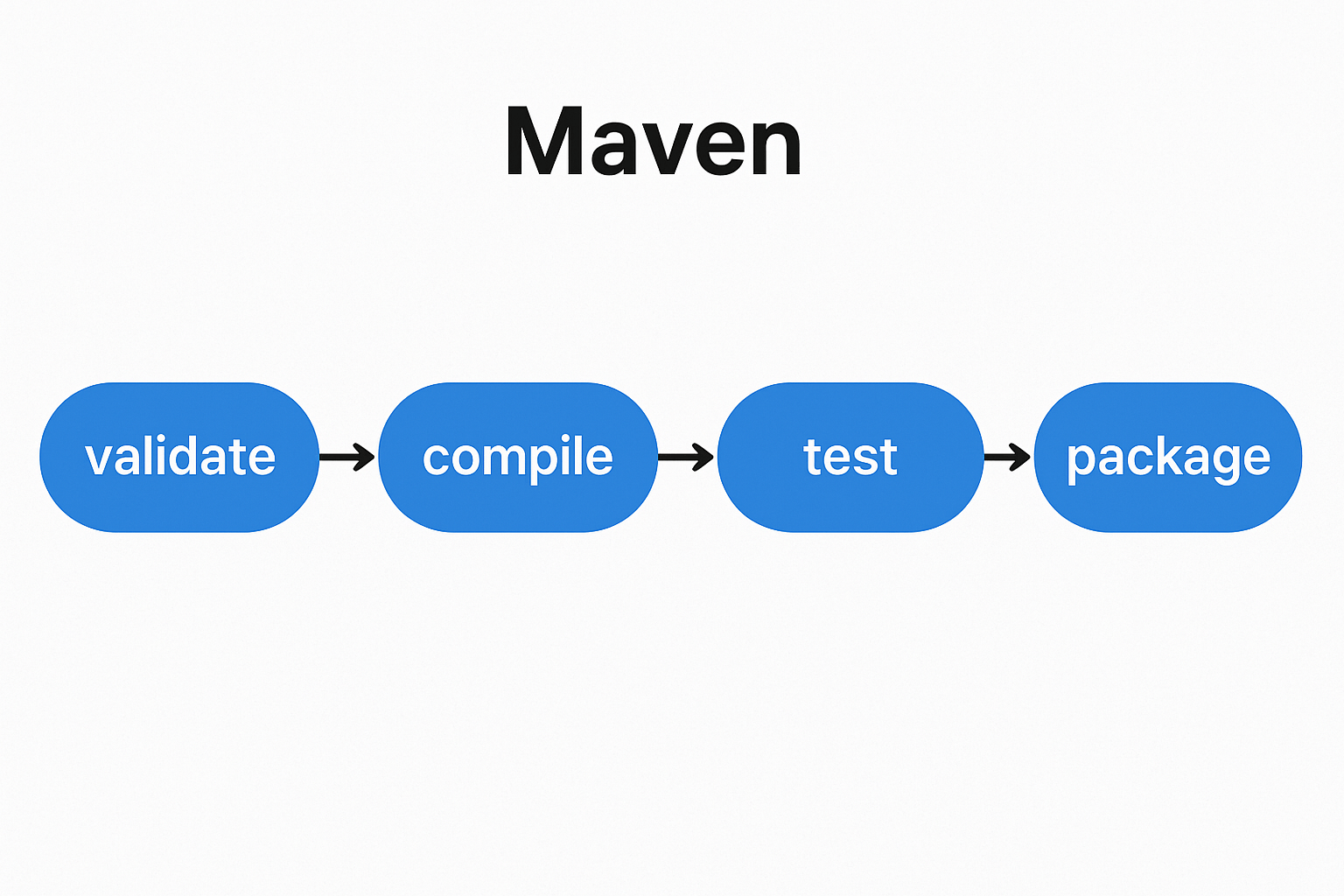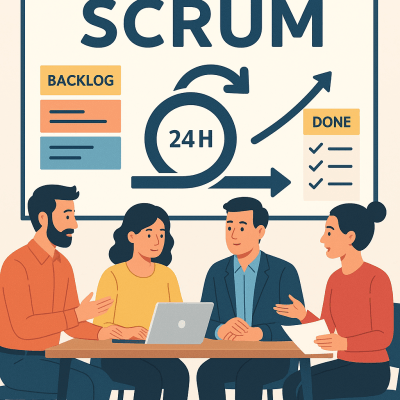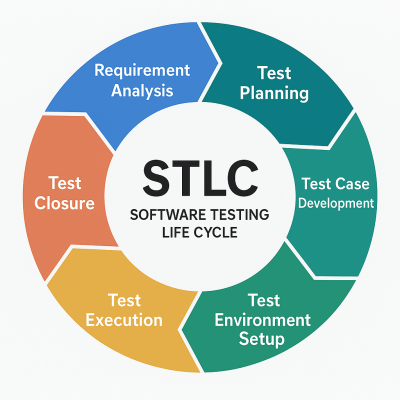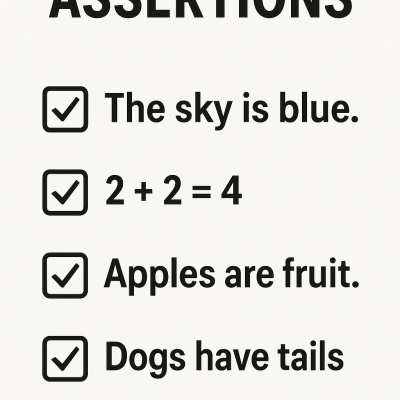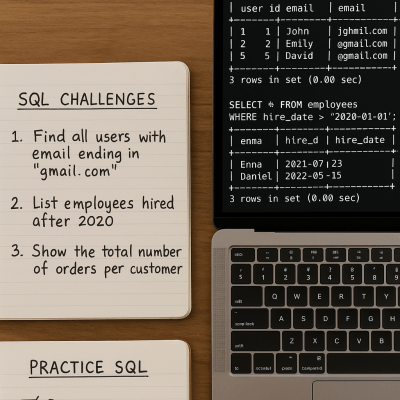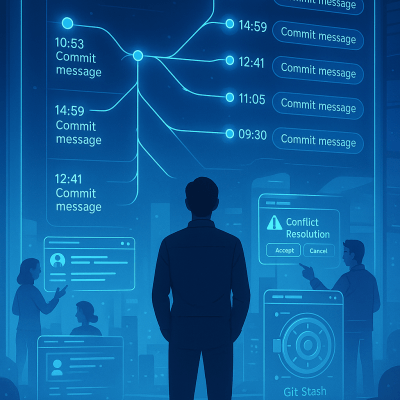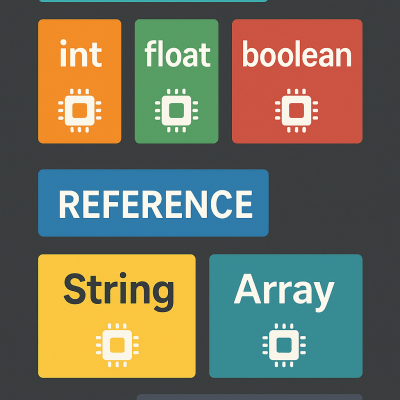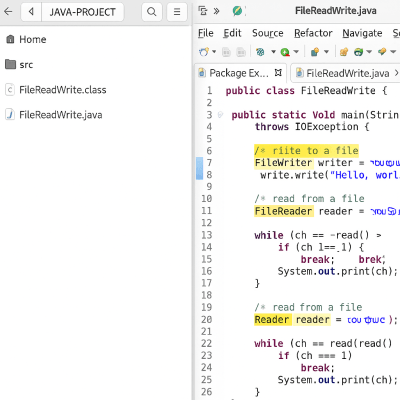Maven Build Process
Maven Build Lifecycle Flow Overview
The Maven build lifecycle flow diagram offers a simplified view of Maven’s essential phases in a horizontal format. Shown in the image are the key Maven stages: **validate**, **compile**, **test**, and **package**—each visually linked by directional arrows. Maven is a build automation tool primarily used for Java projects, and it follows a defined sequence of phases to manage code builds efficiently. Moreover, the **validate** phase ensures project structure and dependencies are correct. The **compile** phase translates source code into bytecode, followed by **test**, which runs unit tests to validate functionality. Then **package** creates a distributable JAR or WAR file. Furthermore, this visual layout helps teams quickly understand the linear flow of a Maven project build. In addition, it serves as a clear onboarding or documentation aid for developers, DevOps teams, and project managers. Therefore, this Maven flow diagram is an ideal tool for presenting and understanding how Java applications progress through build stages.
Key Features of Maven Build Lifecycle Flow
- Sequential Visualization: Displays Maven’s core build phases in a left-to-right logical order.
- Developer Friendly: Simplifies onboarding by focusing on the most commonly used Maven phases.
- Process Clarity: Reinforces understanding of automated build progression within Java development.
What’s Included with Maven Build Lifecycle Flow
- Four labeled blue nodes—validate, compile, test, and package—connected with arrows under a centered “Maven” title.
How to Use Maven Build Lifecycle Flow
- Use during development meetings to explain project build steps clearly.
- Embed in training, documentation, or presentations to support build automation understanding.
Ideal Uses and Placement
- Use in Java development environments, CI/CD documentation, or Agile sprint planning boards.
- Apply in classroom instruction or technical onboarding materials to visualize Maven’s workflow.
Maven Build Lifecycle Flow Specifications
- Horizontal layout with four blue elliptical steps: validate → compile → test → package, labeled and linked by arrows.
Optimized Imagery & Alt Text
Explore More Resources
- Find similar products: Products Page
- Gain further insights: Our Blog
- Enhance your understanding: AI & QA Resources
- Learn from experts: Apache Maven Lifecycle Guide
Why Choose Maven Build Lifecycle Flow?
This diagram provides a clean, visual breakdown of Maven’s essential build steps. It simplifies training, supports consistent development practices, and enhances communication. Moreover, it’s ideal for explaining automation in Java development.
Order Your Maven Build Lifecycle Flow Diagram Today!
Visualize Java build automation clearly with this streamlined Maven lifecycle flow—perfect for teams and technical educators!
$3.99
- ✅ Instant Download Available
- 🖼️ Ultra High-Resolution 4K PNG + JPG (4096×6144, 300 DPI)
- 🖨️ Prints Beautifully up to 13.6×20.5 inches
- 🚫 Personal Use Only (Not for Resale)
- 💾 Digital Product – No Physical Item Shipped
- 📥 Instant Access via Download Link Post-Purchase
All 4K images include the label "4K" in their title.
If your selected image does not include "4K", please contact us for your complimentary upgrade.