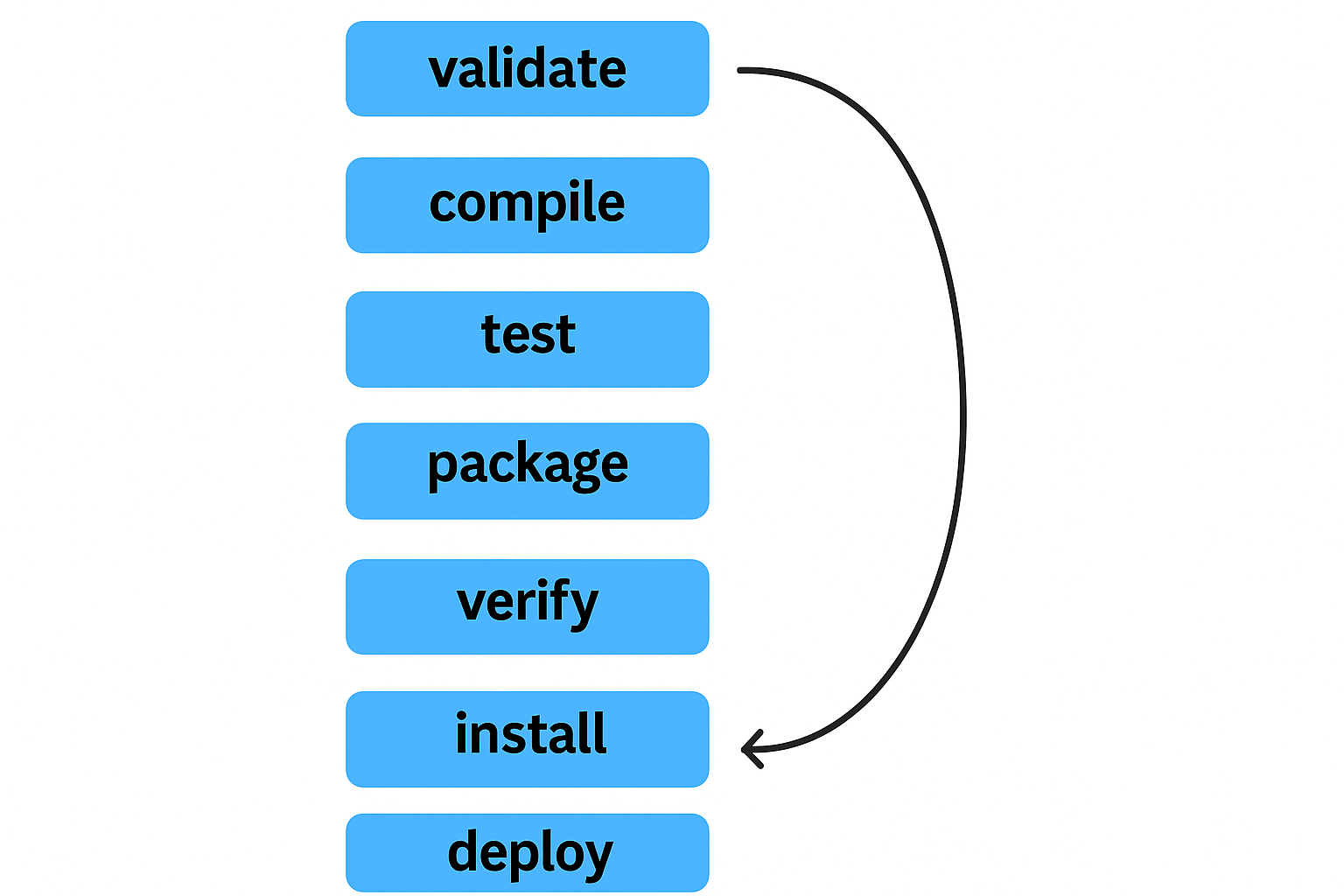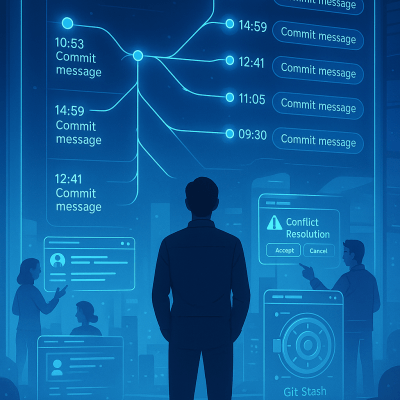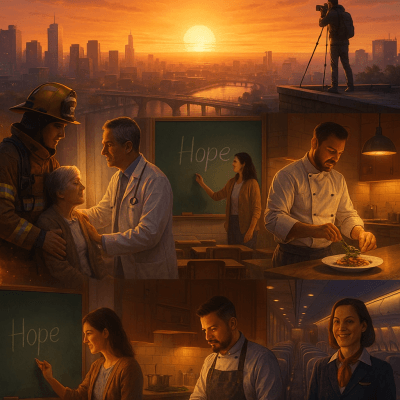Maven Lifecycle Diagram
Maven Build Lifecycle Diagram Overview
The Maven build lifecycle diagram clearly outlines the sequence of phases Maven follows to build and manage Java projects. This image shows the ordered flow from **validate** through **deploy**, highlighting each critical stage in the process. Maven is a powerful build automation tool widely used in Java development. Moreover, each lifecycle phase represents a step in compiling, testing, and distributing code. The process starts with **validate**, ensuring the project structure is correct, followed by **compile** and **test**. Next, the **package** phase bundles the code into distributable formats like JAR or WAR. Then **verify** checks integration and quality, before **install** places the package into the local repository. Finally, **deploy** pushes the build to a remote repository for sharing. Furthermore, this lifecycle ensures consistency and automation across teams and CI/CD pipelines. In addition, the looping arrow indicates how deployment may trigger updates and re-validation in ongoing projects. Therefore, this Maven lifecycle diagram is ideal for developers, DevOps engineers, and trainers seeking clarity and precision in build management.
Key Features of Maven Build Lifecycle Diagram
- Sequential Phases: Includes all standard Maven lifecycle phases from validate to deploy.
- Feedback Loop: Illustrates how deployment can loop back into the build process for continuous updates.
- DevOps Integration: Aligns with CI/CD pipelines and automation workflows for efficient software delivery.
What’s Included with Maven Build Lifecycle Diagram
- Seven clearly labeled stages of Maven’s default lifecycle, arranged vertically with directional flow and a loopback arrow.
How to Use Maven Build Lifecycle Diagram
- Use the diagram during onboarding or training to explain each Maven phase clearly.
- Incorporate it into DevOps documentation or build scripts for visual reference.
Ideal Uses and Placement
- Use in software engineering classrooms, development team wikis, or CI/CD tutorials.
- Apply it in presentations to explain Maven automation during Agile sprint planning or release reviews.
Maven Build Lifecycle Diagram Specifications
- Vertical layout with blue boxes labeled: validate, compile, test, package, verify, install, deploy, plus loopback arrow for iteration.
showing validate to deploy phases with loopback arrow”
Explore More Resources
- Find similar products: Products Page
- Gain further insights: Our Blog
- Enhance your understanding: AI & QA Resources
- Learn from experts: Apache Maven Lifecycle Guide
Why Choose Maven Build Lifecycle Diagram?
This diagram simplifies Maven’s structured build process, helping teams understand, communicate, and automate key stages. Moreover, it supports smoother builds, better collaboration, and faster delivery through clarity and standardization.
Order Your Maven Build Lifecycle Diagram Today!
Master Java build automation with this visual Maven lifecycle guide—essential for developers and DevOps teams!
$4.79
- ✅ Instant Download Available
- 🖼️ Ultra High-Resolution 4K PNG + JPG (4096×6144, 300 DPI)
- 🖨️ Prints Beautifully up to 13.6×20.5 inches
- ♾️ Unlimited Downloads
- 🔁 Commercial Use & Resale Allowed
- 💾 Digital Product – No Physical Item Shipped
- 📥 Instant Access via Download Link Post-Purchase
- 🛒 Want a Physical Print?
You can upload your downloaded artwork to services like Printful, Zazzle, or your local print shop to create stunning physical prints.
All 4K images include the label "4K" in their title.
If your selected image does not include "4K", please contact us for your complimentary upgrade.