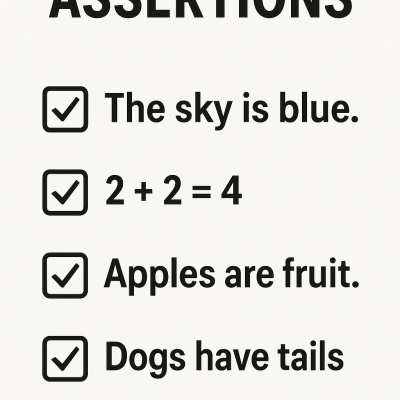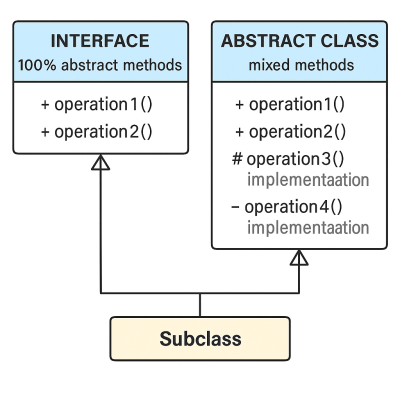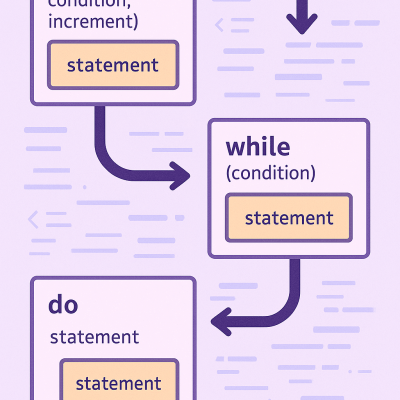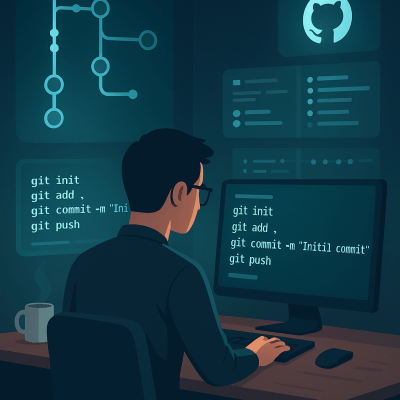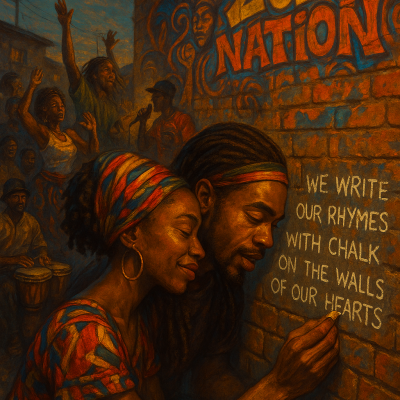Modern Server Room
Network Switch Rack Setup Overview
A network switch rack setup is essential for organizing and managing Ethernet connections in structured networking environments. In the image, we see a hand connecting a blue Ethernet cable to a network switch mounted in a server rack. Each switch is clearly labeled and includes multiple ports, enabling seamless local area network (LAN) communication. Moreover, network switches serve as central points for connecting computers, printers, access points, and servers within a business or data center. They operate at Layer 2 of the OSI model, using MAC addresses to forward data efficiently. Furthermore, this setup promotes scalability, cable management, and system uptime. In addition, switches are often paired with routers (as shown at the top of the rack) to extend connectivity and enable internet access. Whether in enterprise networks or small office configurations, a well-organized network switch rack enhances speed, reduces latency, and simplifies troubleshooting. Therefore, this setup is ideal for IT infrastructure teams focused on performance and reliability.
Key Features of Network Switch Rack Setup
- Layer 2 Switching: Enables efficient data forwarding based on MAC address for LAN traffic management.
- High Port Density: Provides multiple RJ45 ports to support large numbers of devices in a single rack unit.
- Structured Cabling: Simplifies organization, monitoring, and scaling of Ethernet network connections.
What’s Included with Network Switch Rack Setup
- Multiple Ethernet switches with labeled ports, a router for WAN connectivity, and color-coded network cables.
How to Use Network Switch Rack Setup
- Mount switches in the rack and power them through a centralized UPS or PDU system.
- Connect devices or patch panels using color-coded Ethernet cables, ensuring secure and documented port assignments.
Ideal Uses and Placement
- Use in enterprise server rooms, campus networks, or branch offices for structured Ethernet connectivity.
- Apply in data centers, test labs, or co-location sites where centralized, scalable switching is needed.
Network Switch Rack Setup Specifications
- Includes managed switches with 12-24 ports, a router, and vertical/horizontal cable management capability.
Optimized Imagery & Alt Text
Explore More Resources
- Find similar products: Products Page
- Gain further insights: Our Blog
- Enhance your understanding: AI & QA Resources
- Learn from experts: Cisco: What is a Network Switch?
Why Choose Network Switch Rack Setup?
This setup enhances connectivity, organizes infrastructure, and reduces downtime through efficient port management. It supports expansion, faster troubleshooting, and reliable data transfer. Moreover, it’s ideal for scalable and secure networking environments.
Order Your Network Switch Rack Setup Today!
Streamline your network infrastructure with this reliable, high-performance switch rack setup—perfect for IT professionals!
$3.99
- ✅ Instant Download Available
- 🖼️ Ultra High-Resolution 4K PNG + JPG (4096×6144, 300 DPI)
- 🖨️ Prints Beautifully up to 13.6×20.5 inches
- 🚫 Personal Use Only (Not for Resale)
- 💾 Digital Product – No Physical Item Shipped
- 📥 Instant Access via Download Link Post-Purchase
All 4K images include the label "4K" in their title.
If your selected image does not include "4K", please contact us for your complimentary upgrade.
Related products
- 𝐁𝐨𝐭𝐚𝐧𝐢𝐜𝐚𝐥 𝐅𝐥𝐨𝐫𝐚𝐥 𝐍𝐚𝐭𝐮𝐫𝐞'𝐬 𝐋𝐢𝐠𝐡𝐭
Vibrant Parrot In Golden Light(4K)
$8.99 Add to cartRated 0 out of 5