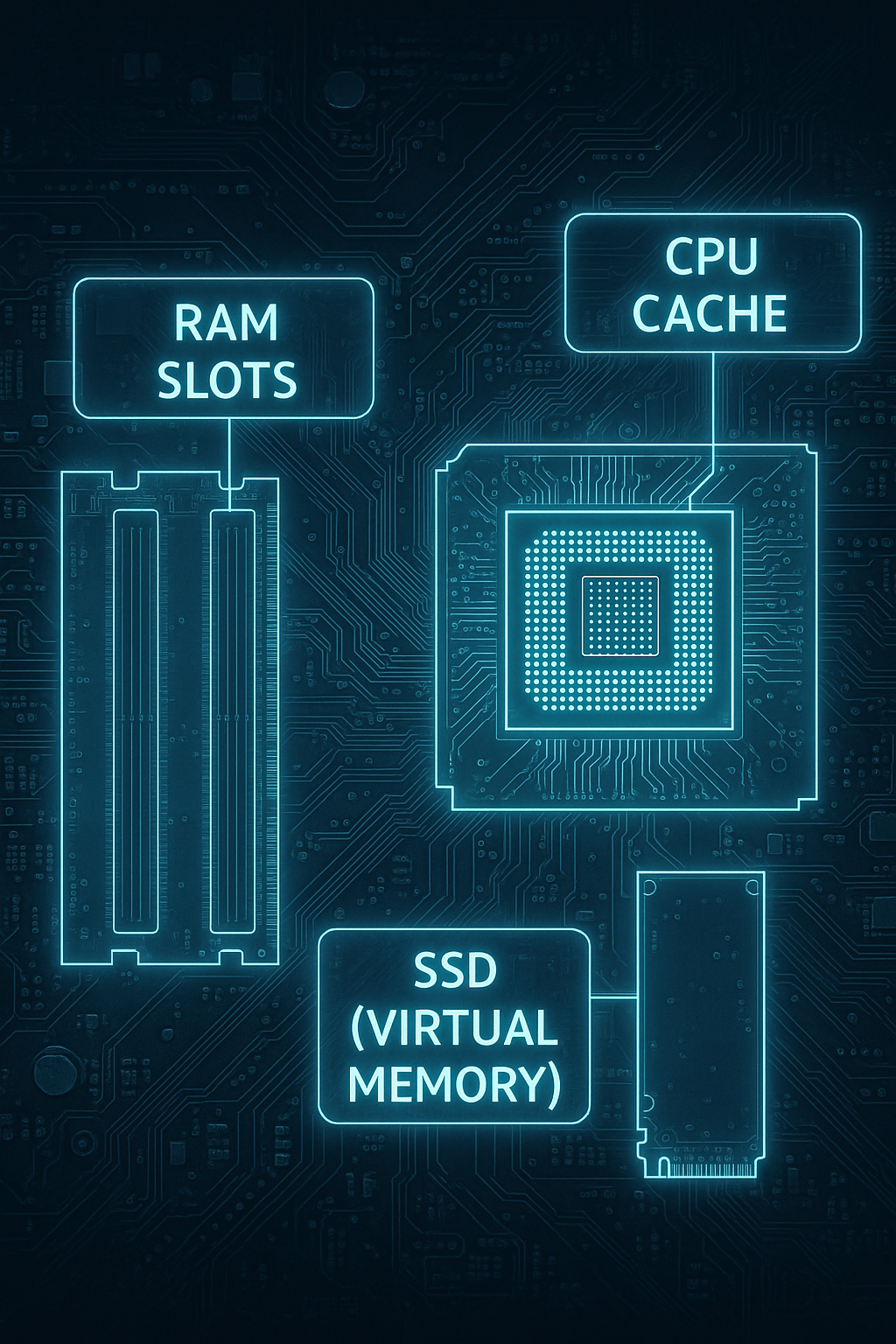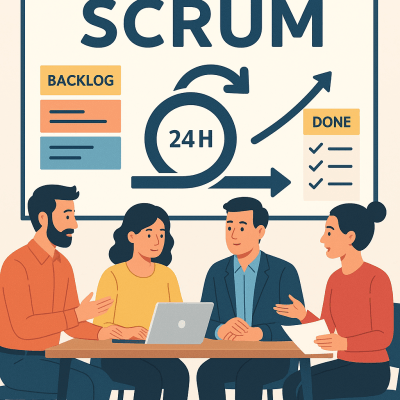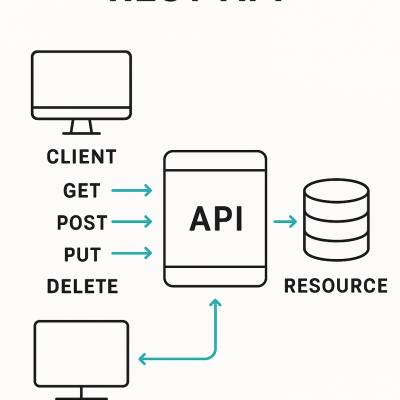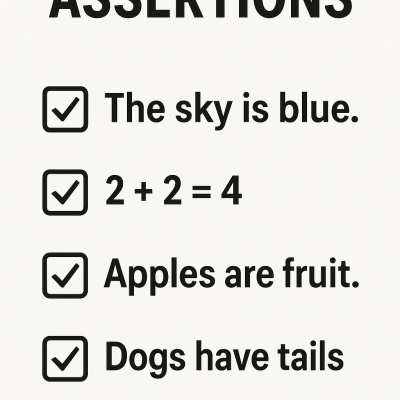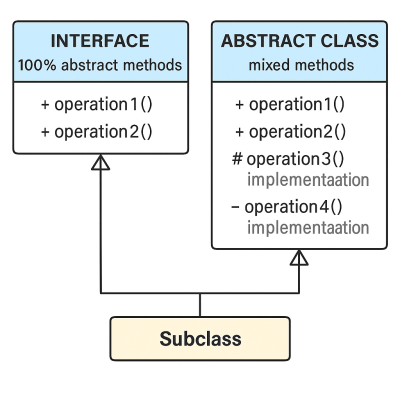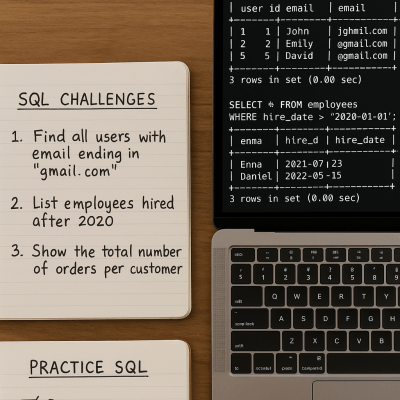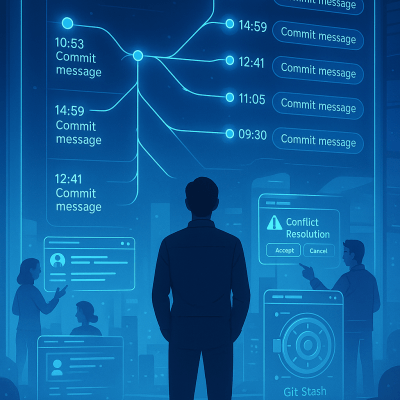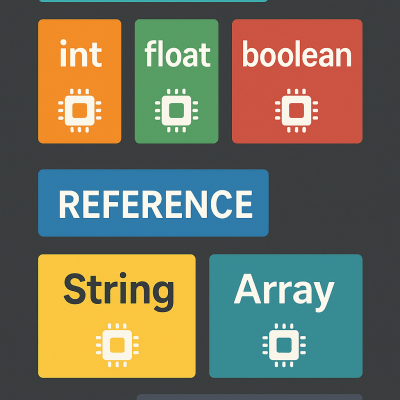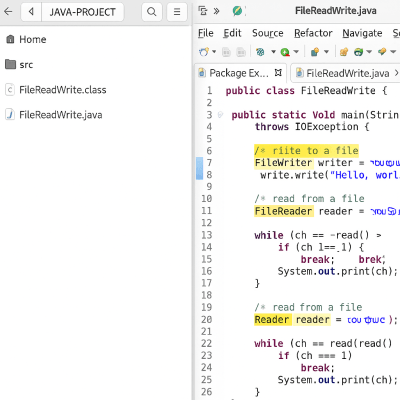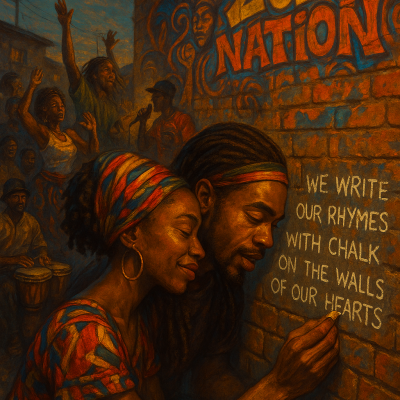Motherboard Component Schematic
Memory Hierarchy Diagram Overview
This memory hierarchy diagram clearly illustrates how data is managed across key hardware components: CPU cache, RAM slots, and SSD used for virtual memory. Each layer of the hierarchy serves a unique role in performance and data access speed. The CPU cache provides the fastest access, storing frequently used instructions close to the processor. Moreover, RAM acts as the system’s main memory, handling real-time operations and multitasking. SSD-based virtual memory extends available RAM by temporarily storing overflow data during peak loads. This layout demonstrates how memory types are structured by speed and proximity to the CPU. Furthermore, the diagram highlights how efficient data flow across these levels is critical to computing performance. In addition, it is an excellent tool for understanding bottlenecks and optimizing system resources. Whether you’re building, upgrading, or learning about computer architecture, this memory hierarchy diagram brings clarity to how modern systems manage memory efficiently.
Key Features of Memory Hierarchy Diagram
- CPU Cache: Ultra-fast memory integrated with the processor for immediate data access during instruction execution.
- RAM Slots: Mid-speed memory where active programs and system operations are stored and managed.
- SSD (Virtual Memory): Slower, high-capacity memory used when RAM exceeds capacity, extending system functionality.
What’s Included with Memory Hierarchy Diagram
- Visual representation of CPU cache, RAM slots, and SSD virtual memory with labels highlighting their functions and positions.
How to Use Memory Hierarchy Diagram
- Use to explain the relationship between hardware memory components in educational or technical environments.
- Apply during hardware upgrades or system design planning to optimize performance and capacity.
Ideal Uses and Placement
- Use in classrooms, IT certification courses, or developer guides to teach memory architecture concepts.
- Apply it in upgrade proposals or system performance troubleshooting sessions.
Memory Hierarchy Diagram Specifications
- Features labeled outlines of CPU cache, RAM slots, and SSD virtual memory arranged by speed and accessibility.
Optimized Imagery & Alt Text
Explore More Resources
- Find similar products: Products Page
- Gain further insights: Our Blog
- Enhance your understanding: AI & QA Resources
- Learn from experts: GeeksforGeeks: Memory Hierarchy
Why Choose Memory Hierarchy Diagram?
This diagram simplifies complex architecture by showing memory flow from CPU cache to SSD virtual memory. It enhances understanding, boosts learning, and supports informed hardware decisions. Moreover, it’s ideal for both students and IT professionals.
Order Your Memory Hierarchy Diagram Today!
Understand and optimize your system’s memory architecture with this clear, educational memory hierarchy diagram!
$4.89
- ✅ Instant Download Available
- 🖼️ Ultra High-Resolution 4K PNG + JPG (4096×6144, 300 DPI)
- 🖨️ Prints Beautifully up to 13.6×20.5 inches
- 🚫 Personal Use Only (Not for Resale)
- 💾 Digital Product – No Physical Item Shipped
- 📥 Instant Access via Download Link Post-Purchase
All 4K images include the label "4K" in their title.
If your selected image does not include "4K", please contact us for your complimentary upgrade.
Related products
- 𝐁𝐨𝐭𝐚𝐧𝐢𝐜𝐚𝐥 𝐅𝐥𝐨𝐫𝐚𝐥 𝐍𝐚𝐭𝐮𝐫𝐞'𝐬 𝐋𝐢𝐠𝐡𝐭
Vibrant Parrot In Golden Light(4K)
$8.99 Add to cartRated 0 out of 5